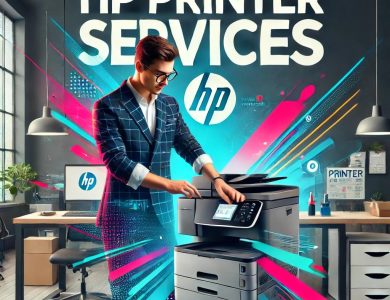Best printers for education

A comprehensive guide to choosing the ideal solution for schools and universities
- With increasing scrutiny of education budgets, Choosing the right printing solutions is more important than ever.
- With technology developing at a rapid pace, Education requirements are also evolving.
- With an ever-growing list of possibilities, Modern technology is a vital tool in helping schools, universities and their students meet and exceed the demands of education.
Assistant education
As reliance on digital technology continues to spread, Classroom printers are more important now than ever.
Studies show that reading texts on paper increases comprehension compared to digital texts. Which means that the printer has proven itself as an indispensable educational tool.
With the spread of digital learning, Homework and class assignments are increasingly being transferred as electronic documents to the classroom printer.
Once transferred, Education professionals can create paper copies for assessment.
Teachers can also use printers to scan and copy worksheets, Print timesheets and more.
However, Since there are many printers available in the market, Searching for the best printers for students that meet your education needs can be a confusing task.
Color printers vs mono printers?
Perhaps the most important option when choosing the right printer for your needs is the ability to print in color or monochrome only, depending on the needs of the educational department in which it will be used.
While the ability to print via a color laser printer can be essential for producing educational materials for classrooms, A monochrome laser printer may meet school office requirements for printing text documents including high volumes of letters and travel authorizations.
Which is better: Laser or inkjet printers?
- Inkjet printers
Because ink printing is best suited for educational institutions that require lower levels of printing and higher image quality, Inkjet printers may be best suited for elementary schools and younger students.
- Laser printers
Designed to handle high volumes of printing at faster print speeds, Laser printers are ideal for secondary and higher education environments. By providing an overall lower printing cost at high levels of printing, Laser printers are best suited for text-heavy documents.
How to choose between single-function printers and multi-function printers
-
Single function printers
Although it can only print, Single function printers can also boast a range of additional features including wireless printing and more.
-
Multifunction printers
For the capabilities you offer individually, Multifunction printers offer a wide range of functional features for the classroom.
It is best suited to secondary education environments, Multifunction printers are available with a range of features and connectivity options. Print, scan, copy and fax capabilities plus wireless printing options mean education professionals can expand the learning experience.
-
Managed printing services
Education budgets becoming tighter and tighter make it a necessity rather than a luxury to need a cost-effective printing solution.
When it comes to increasing efficiency and maximizing budgets, A managed print service can be an indispensable tool.
By providing a comprehensive solution for large scale printing, Managed printing services are well-suited for education environments.
How can a managed print service meet the needs of users in the education sector?
-
You will reduce costs
With shrinking budgets and pressure on the education sector, managed printing services can help educational institutions make the best use of every penny. Managed print services can reduce printing costs by up to 70% by increasing efficiency and providing a predictable and manageable payment framework. Managed print services include a range of smart cost-saving features including the ability to set department budgets and web-based portals to allow printers to be monitored with detailed statistics. Teachers can also implement cost saving parameters such as restricting color printing and mandatory duplex printing. With plans that offer a fixed cost per page regardless of what is being printed, users can stay in complete control of their printing costs.
-
It will enhance security
With increasingly sophisticated online threats, educational institutions need modern software to protect themselves from security breaches. Pull printing means that prints are only created when they are ready for assembly, meaning no sensitive documents are left unattended.
Security features also include firmware validation, tamper-resistant print cartridges, and more.
-
It will offer flexibility in customization
From classrooms to media production departments, educational environments make a wide range of demands. Managed print services are designed to be fully tailored to deliver customized printing solutions based on several factors. Managed printing services provide a wide range of printing technologies for every aspect of educational printing. While a media production department may need an A3 MFP for purposes that include everything from signage to graphic designs, a school office could need a single-function laser printer to print large quantities of forms, letters, etc. No matter your requirements, our managed printing service can be customized to fit the needs of any educational institution.
-
It will provide ease of use
When it comes to finding a printing solution that fits your education needs, ease of use is a key factor. Managed printing services offer a hassle-free solution to printing, meaning education professionals can focus on teaching. Proactive features like automatically refilling supplies ensure that users never run out of ink or toner. On-site equipment support and maintenance means downtime is minimized and automatic meter readings keep user intervention to a minimum.
-
It will provide environmental benefits
Managed print services allow the implementation of a range of energy saving features that benefit the environment including the ability to implement specific printing policies such as mandatory duplex printing to reduce paper waste. Pull printing also means that prints are only created when the user goes to collect them, reducing the number of uncollected prints. Detection of custom office hours means that printers automatically turn off outside of business hours. In addition to saving money, energy saving features ensure that your carbon footprint is kept to a minimum.
-
It will offer you enhanced scalability
From elementary schools to universities, managed printing services provide a customized solution for educational institutions of any size. As the needs of educational institutions fluctuate from time to time, managed print services are designed to grow organically and adapt to user needs. And with some managed printing services that offer continuous evaluation and improvement of services, your printing can keep pace with your needs.
What are the best printers for students?
Finding the right printer for your college or university can be a difficult task, with varying requirements for diverse majors. To help you, we have compiled a list of the best printers for students: First: The Canon PIXMA G3410 is a multifunction printer that offers a variety of features. Here are some of its most important specifications:

- Multiple Functions: This printer offers multiple functions including copying, faxing, printing and scanning, making it suitable for use in many scenarios.
- Permanent Ink Filling System: This printer comes with a permanent ink filling system, which means you can easily refill the ink cartridges without having to replace the entire cartridges. This reduces the cost of printing in the long run.
- Cloud Connectivity: The Canon PIXMA G3410 allows you to connect to cloud storage services such as Google Drive, OneDrive and others, allowing you to easily print, scan and save documents directly to and from the cloud.
- High print quality: This printer provides high print quality thanks to color printing technology, which makes it suitable for printing high-quality photos and documents.
- User-friendly interface: The printer features an intuitive user interface, which makes it easy for you to perform various functions quickly and easily.
- Ink Economical: Due to the permanent ink filling system, this printer is ink economical, saving you the cost of frequent cartridge replacement.
- Wireless Printing Feature: You can print documents and photos from mobile devices such as smartphones and tablets via wireless connection, adding convenience and flexibility.
- Energy saving: It features energy saving and environmentally friendly design.
Please note that you should check the manufacturer’s website for specific specifications and additional details about this printer, as there may be different versions of this model.
Second: Here is a list of the most prominent specifications of the Epson EcoTank L3250 All-in-One Multi-function Machine:

. Large Ink Tank System: The Epson EcoTank L3250 comes with a large refillable ink tank system, which means you can print large amounts of documents before needing to refill the ink.
- 2. High print quality: This printer provides excellent print quality thanks to Micro Piezo technology and a print resolution of up to 5760 x 1440 dpi.
- 3. Multiple functions: The printer comes with multiple functions including copying, printing and scanning, making it a versatile machine that suits home and office business needs.
- 4. Ease of use: The printer features an easy-to-use interface and an LCD display screen to facilitate setup and control.
- 5. Wireless Connection: The printer supports wireless connectivity, allowing you to print documents directly from mobile devices and computers via Wi-Fi.
- 6. Ink saving: Thanks to the large ink tank system, you can save significant amounts of money on ink costs compared to traditional printers.
- 7. Print speed: The printer operates at a good speed and can print pages at a speed of up to 10 pages per minute (for black and white text).
- 8. Scanning quality: The scanning unit provides high quality for scanned documents thanks to its optical resolution of up to 1200 x 2400 dpi.
- 9. USB Port: You can easily connect to the printer via the USB port to print or copy from USB drives or hard disk.
- 10.Durability and high build quality: Durable design and high build quality make this printer a solid choice for everyday use.
Please note that these are general specifications for the Epson EcoTank L3250 printer and some details may vary depending on the exact model or where you purchase the printer. To ensure the most accurate information, it is always best to check the manufacturer’s website or official user manual. Third: Canon i-SENSYS LBP6030 Monochrome (Black) Laser Printer The Canon i-SENSYS LBP6030 is a black monochrome laser printer. Here are the most important features of this printer:

- Print Quality: The printer provides high print quality thanks to laser printing technology, making it ideal for text documents and graphics.
- Printing speed: It has good printing speed and can print pages at a speed of up to 18 pages per minute.
- Print Resolution: The printer’s maximum print resolution allows you to reach 2400×600 dpi, ensuring clear, sharp texts and images.
- Connectivity and Connectivity: The printer includes a USB interface for connecting to computers, making it easy to connect and use.
- Small size and compact design: The printer comes with a compact design and small size, making it suitable for small spaces and desktops.
- Energy Saving: The printer operates energy efficiently and supports smart sleep mode to keep power consumption low.
- Ease of Use: It comes with an easy-to-use driver and simple user interface that makes the printing process easy and convenient.
- Duplex feature: You can manually choose the duplex feature to save paper and time.
- Compatibility with a variety of systems: The printer works with a variety of operating systems, including Windows and Mac OS.
- Cost Savings: A laser printer operates at a low cost per page, which helps save on ink costs in the long run.
Please check the official user manual or the manufacturer’s website for more information and precise details about this printer and its use.
Fourth: Canon I-SENSYS MF657Cdw A4 multi-function laser printer in color (print-scan-copy-fax), white color

Of course, here are some of the key specifications of the Canon i-SENSYS MF657Cdw:
- Multiple Functions: This printer is multi-functional as you can use it to print, scan, copy, and fax.
- Color and black and white: Supports color printing as well as black and white printing.
- Speed: It offers a high printing speed of up to pages per minute.
- Resolution: Provides high print resolution for clear, sharp results.
- Connectivity features: It comes with multiple network connection options such as Wi-Fi and Ethernet, making it suitable for sharing between more than one device.
- Touch Screen: Comes with a touch screen for easy control and adjustment.
- Cloud Printing: You can print directly from cloud services like Google Drive and Dropbox.
- Ink Saving: Comes with ink saving technologies for lower printing costs.
- Fax: It comes with a fax feature to send and receive faxes.
- Security: Provides security features such as print protection and network security to protect your data.
These are some of the key specifications of the Canon i-SENSYS MF657Cdw printer, and you can look for more details and individual features on the company’s website or in the printer’s user manual.