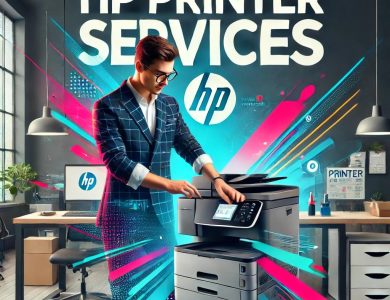How to Maintain Printers Regularly: A Comprehensive Guide to Ensure Optimal Performance
How to Maintain Printers Regularly: A Comprehensive Guide for Optimal Performance
Printers are essential devices that offices, businesses, and even households rely on for various daily tasks. With constant use, printers may experience issues that affect their efficiency and print quality. To prevent this, regular maintenance is necessary to extend the printer’s lifespan and enhance its performance.
In this article, we will explore how to maintain printers regularly, provide a practical guide to keeping your printer in top condition, and highlight the services offered by SFA Saudi Company in this domain.
The Importance of Regular Printer Maintenance
Regular maintenance is not just a preventive measure but a long-term investment that ensures:
- Extending Printer Lifespan: Reduces wear and tear from daily use.
- Improved Print Quality: Maintains sharp text clarity and accurate colors.
- Reduced Sudden Malfunctions: Detects minor issues before they turn into major problems.
- Cost Savings: Regular maintenance is cheaper than emergency repairs or replacing the printer entirely.
Steps for Regular Printer Maintenance
1. Clean the Printer Regularly
- Use a soft, non-scratch cloth to clean the printer’s exterior from dust.
- Clean internal parts, such as the paper tray and feed rollers, with a small brush or compressed air to remove debris.
- Avoid using harsh chemical cleaners that might damage plastic components.
2. Clean the Print Head
The print head is a key component affecting print quality. If you notice a drop in quality (such as streaks or blank spots), it may be time to clean the print head.
- Use the automatic cleaning programs available in the printer settings, or clean manually with a special cleaning solution and a soft cloth.
3. Update Printer Drivers
Check for driver updates on the manufacturer’s website. Updates often include performance improvements and fixes for common issues.
4. Monitor Ink Levels
- Ensure sufficient ink levels for printing. Original cartridges provide better results and help maintain the printer for longer.
- Avoid low-quality or counterfeit ink, which can clog the print head.
5. Inspect Feed Rollers
Feed rollers pull paper into the printer. Dirt or damage can cause paper jams.
- Use a cloth dampened with warm water to gently clean the rollers.
6. Handle Paper Jams Carefully
- Turn off the printer before addressing a paper jam.
- Remove the paper carefully without tearing it, avoiding excessive force.
- Check for any small paper pieces left inside the printer.
7. Perform Test Prints
Print a test page occasionally to check for print quality issues with text or colors.
8. Use Quality Paper
Low-quality paper can cause dirt buildup inside the printer or frequent jams. Always use paper that meets your printer’s specifications.
Types of Maintenance: Preventive and Corrective
Preventive Maintenance
- Aims to prevent problems before they occur.
- Includes regular cleaning, inspections, and replacing worn parts.
- Improves overall printer performance and reduces downtime.
Corrective Maintenance
- Addresses problems after they arise, such as repairing malfunctions or replacing damaged components.
- While necessary at times, it is often more expensive than preventive maintenance.
SFA Saudi’s Role in Printer Maintenance
SFA Saudi is a leading provider of printer maintenance services in the Kingdom, offering comprehensive solutions to ensure optimal device performance. Their services include:
1. Regular Inspections
- A team of experts conducts routine checks to detect potential issues.
- Internal and external parts are cleaned using specialized tools.
2. Replacement of Damaged Parts with Originals
- The company provides genuine spare parts to ensure the printer’s efficiency.
3. Customized Maintenance Programs
- Monthly and annual maintenance contracts tailored to the needs of businesses and offices.
- Services include routine cleaning, software updates, and regular testing.
4. Fast Technical Support
- Immediate response to maintenance requests minimizes downtime.
5. Detailed Reports
- Comprehensive reports on the printer’s condition after each maintenance session help clients track device performance.
Common Printer Issues and Solutions
1. Reduced Print Quality
- Cause: Clogged print head or low ink levels.
- Solution: Clean the print head or replace ink cartridges.
2. Frequent Paper Jams
- Cause: Low-quality paper or dirty feed rollers.
- Solution: Clean rollers and use high-quality paper.
3. Printer Not Responding to Commands
- Cause: Connection issue between the printer and computer.
- Solution: Check cables or reinstall printer drivers.
4. Recurring Error Messages
- Cause: Settings issues or internal malfunctions.
- Solution: Follow user manual instructions or contact SFA Saudi for support.
Additional Tips for Printer Maintenance
- Use the Printer Regularly: Infrequent use can cause ink to dry out.
- Ensure Proper Storage Conditions: Place the printer in a dry area away from heat and humidity.
- Turn Off the Printer When Not in Use: This saves energy and reduces internal wear.
Why Choose SFA Saudi for Printer Maintenance?
- Extensive Experience: A team of specialists in maintaining all printer types.
- Comprehensive Services: From inspections to replacements, they cover all aspects of maintenance.
- Quick Response: Fast and efficient services to minimize downtime.
- Competitive Pricing: Maintenance contracts at affordable rates for all sectors.
Conclusion
Regular printer maintenance is more than a routine task; it is essential for maintaining efficiency and quality in the long run. By following the tips outlined above or relying on SFA Saudi’s services, you can ensure that your printer operates at its best without unexpected disruptions.
Remember, preventive maintenance is the key to saving time and money while ensuring your printer runs smoothly and efficiently. If you’re looking for a reliable partner for printer maintenance, SFA Saudi offers the expertise and quality you deserve.