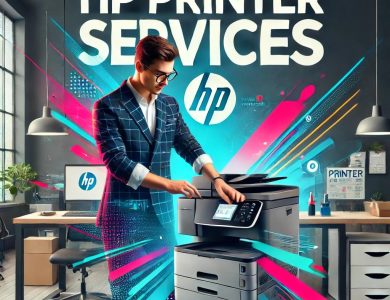Inkjet Printer Maintenance: A Comprehensive Guide to Maintaining Performance and Quality

Inkjet Printer Maintenance: A Comprehensive Guide to Ensuring Performance and Quality
Inkjet printers are among the most widely used devices due to their ability to print high-quality images and documents. However, they require regular care and maintenance to maintain performance and prevent common issues that could impact print quality or cause malfunctions.
This guide provides practical steps for maintaining inkjet printers in Tabuk, along with insights into SFA Saudi’s professional printer maintenance services, ensuring your devices remain efficient and durable.
The Importance of Inkjet Printer Maintenance
- Enhanced Print Quality: Regular maintenance ensures sharp text and accurate colors.
- Extended Printer Lifespan: Routine cleaning and replacement of worn components prevent major malfunctions and extend device life.
- Reduced Unexpected Breakdowns: Periodic maintenance prevents printhead clogs and component damage.
- Cost Savings: Addressing minor issues early is more cost-effective than repairing major damage or replacing the printer.
Key Components Requiring Maintenance
-
Printhead
- Delivers ink to paper and requires periodic cleaning to avoid clogs.
-
Ink Cartridges
- May dry out or run out of ink, necessitating replacement or cleaning.
-
Feed Rollers
- Responsible for paper feeding and prone to dust or damage accumulation.
-
Trays and Slots
- Paper pathways need regular cleaning to ensure smooth printing.
Steps to Maintain Inkjet Printers
1. Clean the Printhead
- If you notice a drop in print quality, such as white lines or faint text, the printhead may be clogged.
- Use the built-in printhead cleaning function or manually clean the printhead with a cloth dampened in distilled water.
2. Replace Ink Cartridges as Needed
- Replace cartridges immediately if the ink is low or expired.
- Always use original ink cartridges to avoid printhead damage.
3. Clean Feed Rollers
- Wipe feed rollers with a soft cloth dampened with warm water to remove dust or residue.
4. Update Printer Drivers
- Download the latest drivers from the manufacturer’s website to ensure compatibility with your computer.
5. Clean the Printer Internally and Externally
- Use a soft cloth to wipe away dust from the printer’s exterior.
- Clean internal trays and slots with a small air vacuum or brush.
6. Conduct Test Prints
- After each maintenance session, print a test page to ensure improved print quality.
Common Inkjet Printer Issues and Fixes
1. Clogged Printhead
- Cause: Dried ink or irregular use.
- Solution: Use the automatic cleaning function or manually clean the printhead with a special cleaning solution.
2. Reduced Print Quality
- Cause: Low-quality ink cartridges or clogged printhead.
- Solution: Replace the cartridge and clean the printhead.
3. Paper Jams
- Cause: Low-quality paper or dust accumulation.
- Solution: Carefully remove jammed paper and clean the feed rollers.
4. Printer Not Responding
- Cause: Connection or driver issues.
- Solution: Reconnect the printer and update drivers.
5. Error Messages
- Cause: Configuration or component issues.
- Solution: Refer to the user manual for error resolution or contact technical support.
Additional Tips to Maintain Inkjet Printers
- Use Original Ink: Prevent printhead damage and maintain print quality.
- Print Regularly: Even if not needed, print a test page weekly to maintain ink flow.
- Use High-Quality Paper: Avoid paper that may clog or accumulate dust in the printer.
- Turn Off the Printer When Not in Use: Reduces power consumption and preserves internal components.
SFA Saudi’s Inkjet Printer Maintenance Services in Tabuk
1. Comprehensive Inspection
- Examines all mechanical and electronic parts to detect potential issues.
2. Replacement of Damaged Parts
- Provides original spare parts to ensure continued printer efficiency.
3. Professional Cleaning
- Cleans the printhead, ink cartridges, and rollers using specialized tools.
4. Routine Maintenance Contracts
- Offers monthly and annual plans to keep printers in excellent condition.
5. Fast Technical Support
- An expert team ready to resolve any printer issues promptly.
Why Choose SFA Saudi?
- Extensive Experience: A specialized team with expertise in maintaining all types of inkjet printers.
- Efficiency and Speed: Fast maintenance services to minimize downtime.
- Warranty: Coverage for all spare parts and services provided.
- Nationwide Coverage: Services available throughout Saudi Arabia.
Conclusion
Regular maintenance of inkjet printers is essential to preserve their performance and quality. Whether for personal use or business purposes, proper care can help you avoid costly repairs and unexpected malfunctions.
For reliable maintenance services, SFA Saudi offers comprehensive solutions to ensure your printer operates efficiently. Don’t hesitate to contact their team for top-tier services across the Kingdom.