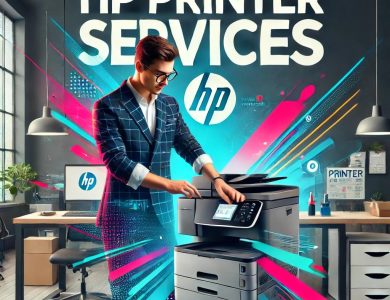Laser Printer Maintenance: A Comprehensive Guide to Ensure Optimal Performance

Laser Printer Maintenance: A Comprehensive Guide for Optimal Performance
Laser printers are essential devices widely used in homes and offices due to their speed and high printing efficiency. However, frequent usage can lead to performance degradation or malfunctions, making regular maintenance a necessity to ensure their efficiency and longevity.
This guide will discuss the importance of maintaining laser printers, provide essential steps for their upkeep, and highlight the professional maintenance services offered by SFA Saudi in Tabuk.
Importance of Laser Printer Maintenance
- Enhanced Print Quality
- Regular maintenance ensures clear text and sharp images.
- Extended Printer Lifespan
- Cleaning internal components and replacing worn parts help increase the device’s longevity.
- Cost Reduction
- Fixing minor issues before they escalate saves money in the long run.
- Increased Productivity
- Well-maintained printers are less likely to experience downtime.
[Request Maintenance Now]
Key Components Requiring Maintenance in Laser Printers
- Drum Unit
- Responsible for print quality; wear and tear can affect precision.
- Fuser Unit
- Fixes toner onto paper using heat; requires regular cleaning and periodic replacement to avoid smudges.
- Feed Rollers
- Pull paper from the tray; dirt accumulation can cause paper jams.
- Toner Cartridge
- Low-quality or expired cartridges can damage the printhead.
- Ventilation and Fans
- Dust buildup in vents can cause the printer to overheat.
Steps for Regular Laser Printer Maintenance
1. Exterior Cleaning
- Use a soft, lint-free cloth to clean the printer’s exterior and remove dust.
2. Cleaning the Fuser Unit and Drum
- Carefully remove the drum and fuser unit following the manufacturer’s instructions.
- Clean with a cloth dampened in a specialized printer cleaning solution.
3. Replacing Toner Cartridge
- Replace the cartridge with an original product to maintain high print quality.
4. Cleaning Feed Rollers
- Wipe the rollers with a damp cloth to remove dust and prevent paper jams.
5. Removing Toner Residue
- Use a small air vacuum or cloth to remove residual toner inside the printer.
6. Updating Drivers
- Update printer drivers from the manufacturer’s website to ensure compatibility with modern devices.
7. Test Printing
- After maintenance, print a test page to confirm all components are functioning properly.
[Request Maintenance Now]
Common Laser Printer Issues and Solutions
1. Paper Jams
- Cause: Low-quality paper or dirt on rollers.
- Solution: Turn off the printer, carefully remove jammed paper, clean rollers, and use high-quality paper.
2. Spots or Streaks on Paper
- Cause: Damaged drum or residual toner.
- Solution: Clean or replace the drum.
3. Printer Not Working
- Cause: Connectivity issues or fuser malfunction.
- Solution: Check cables or consult a technician for fuser repairs.
4. Faint Printing
- Cause: Low toner or a worn drum.
- Solution: Replace the toner cartridge or clean the drum.
SFA Saudi Laser Printer Maintenance Services
1. Preventive Maintenance
- Includes cleaning all internal and external components and inspecting mechanical and electrical parts.
2. Replacing Damaged Parts
- Supplies original spare parts to ensure consistent printer efficiency.
3. Fast Technical Support
- Expert team available for immediate assistance and troubleshooting.
4. Maintenance Contracts
- Customized monthly and annual plans to reduce malfunctions and improve performance.
5. Detailed Reports
- Comprehensive reports on printer condition and maintenance actions performed.
Tips to Maintain Your Laser Printer
- Use Original Toner and Paper
- Prevent damage to internal components and maintain print quality.
- Regular Cleaning
- Keep the printer clean to ensure smooth operation and optimal output.
- Avoid Overloading
- Do not exceed the printer’s capacity to avoid overheating.
- Turn Off When Not in Use
- Preserves electronic components and reduces energy consumption.
Why Choose SFA Saudi for Laser Printer Maintenance?
- Extensive Experience
- Trained technicians skilled in maintaining all types of laser printers.
- Comprehensive Services
- Includes both preventive and corrective maintenance.
- Competitive Pricing
- Affordable maintenance plans for all business sizes.
- Nationwide Coverage
- Services available across all regions in Saudi Arabia.
Conclusion
Regular maintenance of laser printers is essential for maintaining their performance and quality over time. By following the steps outlined above or using the expert services of SFA Saudi, you can ensure your printer operates efficiently and avoid costly repairs.
For reliable and professional maintenance services, SFA Saudi provides the expertise and solutions you need to keep your laser printers running at their best.